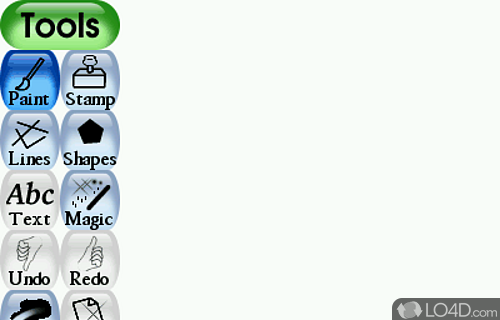
A free painting program, especially designed for young children.
If you want to provide your child with a little bit of fun and perhaps introduce them to using a PC, then Tux Paint is the perfect program.
Tux Paint is designed so that children can easily create images without much complication. For parents, this also provides an alternative to messy paints and magic markers. It is also environment friendly because it saves paper.
When Tux Paint is started, kids are presented with several image editing tools like a paint brush, stamps, eraser, adding text and the ability to open and print pictures.
On the right hand side of the interface, kids are presented with various paint brush sizes and shapes like stars, circles, arrows and others.
Each action in Tux Paint also includes fun sounds, which are entertaining to children. It also includes around 30 other paint effects/tools.
Features of Tux Paint
- Animation: Create simple animations in-app.
- Brushes: Variety of sizes, shapes and colors.
- Color Mixer: Customize colors with Hue, Saturation, Brightness and Transparency.
- Drawing tools: Magic Wand, Line, Shapes, Text, Stamps.
- Effects: Smudge, Blur, Distort, Mosaic, Ripple.
- Image Library: Access thousands of images, stamps and sounds.
- Image Manipulation: Crop, Resize, Rotate, Flip, Duplicate.
- Image Tracing: Trace photos and drawings with ease.
- Printing: Print creations on paper.
- Puzzles: Solve puzzles to discover hidden pictures.
- Sharing: Easily share creations with friends.
- Sound Effects: Add fun sound effects to images.
- Stencils: Use stencils to draw perfect shapes.
- Text Entry: Enter words with a basic text editor.
Compatibility and License
Tux Paint has been released under the open source GPL license on Windows from graphics editors. The license provides the options to freely download, install, run and share this program without any restrictions. The source code for Tux Paint should be freely available and modifications are certainly permitted as well as the option to inspect the software.
What version of Windows can Tux Paint run on?
Tux Paint can be used on a computer running Windows 11 or Windows 10. Previous versions of the OS shouldn't be a problem with Windows 8 and Windows 7 having been tested. It comes in both 32-bit and 64-bit downloads.
Other operating systems: The latest Tux Paint version from 2026 is also available for Mac.
Filed under:
- Tux Paint Download
- Free Graphics Editors
- Open source and GPL software
- Drawing Software


